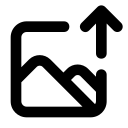Student Poster Printing
Posters are ready in a couple of hours or sooner, depending on how busy we are. Jobs are printed in the order they come in, on a first come, first served.
This has been a popular print for all Adelaide University Students for over 10 years.
Popular Student Poster Sizes
| A0 | 841mm x 1189mm |
| A1 | 594mm x 841mm |
| A2 | 420mm x 594mm |
| B0 | 1000mm x 1414mm |
| B1 | 707mm x 1000mm |
| 3 A1's | 841mm x 1782mm |
| 4 A1's | 841mm x 2378mm (3 to 5mm White Border) |
| Custom | 1067mm x 2400mm |
Steps to print a 2523mm x 1189mm poster (3 × A0 panels)
Your file equals 3 × A0 posters placed side by side.
-
Split your artwork into 3 panels.
Each panel must be 841mm x 1189mm (A0).
Name your files: Panel 1 – Left.pdf, Panel 2 – Middle.pdf, Panel 3 – Right.pdf. -
Select these options above:
- Size: A0 Poster
- Finish: Borderless
- Quantity: 3
-
Upload your files.
Upload the 3 separate A0 PDFs, or one PDF with 3 pages (each page = 1 panel). -
Check before ordering:
Each panel must be exactly 841mm x 1189mm.
Do not upload one large file sized 2523mm x 1189mm it will shrink to a single A0. - Place your order. You’ll receive 3 borderless A0 posters that align to form your full poster.
Quick summary:Order 3 × A0 Borderless | Don’t upload one 2523mm x 1189mm file
Setting up your Poster Artwork
Having the correct artwork setup is key. A print is only as good as the artwork, so key elements need to be cross referenced such as:
- Print ready PDF file is preferable or a high resolution (300dpi) JPEG file.
- To avoid font issues ensure fonts are outlined. Images or Linked files should be embedded to avoid missing content when printing.
- If trimming required, the artwork should have a minimum 3mm Bleed all around + crop (trim) marks.
- Safe Margin should be 3mm - 5mm from the trim edge for all elements such as Images, Vector Graphics and Text.
- If you need help with setting up your artwork please let us know, our rates start from $15 / 15 minutes
Border vs. Borderless Poster Printing: What’s the Difference?
When ordering a custom poster print, you’ll often come across two main options: bordered and borderless printing. Understanding the difference can help you choose the right style for your design and ensure your final print meets your expectations.
What is Border Poster Printing?
A bordered poster includes a 3mm to 5mm white margin around the edges of the print. This means:
- No ink is printed on the outermost edges, leaving a clean white border.
- The design remains fully intact if scaled to fit, if not there is the risk of losing important details that might be present on the edges - example shown in the images on the left.
What is Borderless Poster Printing?
A borderless poster is printed all the way to the edges of the paper (also known as full-bleed printing). This means:
- There are no white margins, and the artwork covers the entire print area.
Important Considerations:
- If your image doesn’t account for a 3-5mm bleed area, some parts of the design near the edges may get trimmed off during printing.
- Ensure all important text, logos, and details are kept within the safe zone to avoid accidental cropping.
Which Option Should You Choose?
- Choose Bordered Printing if you do not have important details on all the edges of the poster.
- Choose Borderless Printing for full-coverage design where you would prefer the background to bleed over the edges.